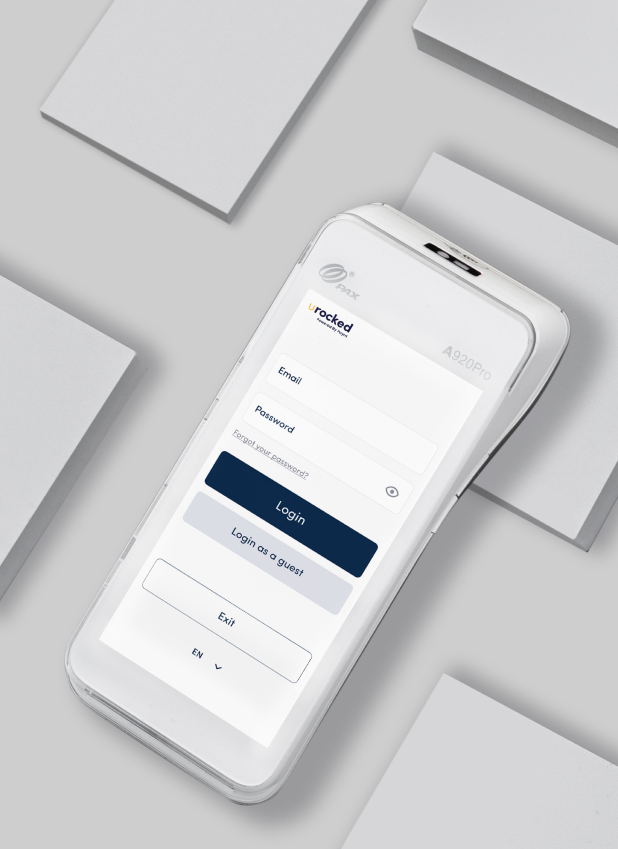Service Industry Challenges
Current tipping flow
"Who gets the tip?"
or "Can I pay it separately?". Customers need reassurance
After the transaction, employers have to separate bills and tips
Tax, N.I., and employer's fees have to be taken care of by the employer
That adds extra administrative work for the employer
Tips are then split as the employer decides to, rather than how the team would prefer
Staff finally receive their tips
"Who gets the tip?"
or "Can I pay it separately?". Customers need reassurance
After the transaction, employers have to separate bills and tips
Tax, N.I., and employer's fees have to be taken care of by the employer
That adds extra administrative work for the employer
Tips are then split as the employer decides to, rather than how the team would prefer
Staff finally receive their tips
Our solution optimizes the existing tipping process, ensuring staff receive 100% of tips without imposing administrative or tax responsibilities on business owners, all while staying legally compliant
URocked Solutions
Pay at the table made easy with URocked

We separate the bill from the tip, with no admin fees
Merchant receives the correct bill amount
100% of tips are sent
directly to the staff
Some of our trusted partners




Simplify staff tips and venue bill management with OneDevice, eliminating headaches, stress, and liabilities

Businesses no longer have to manage tips alongside payroll. Let your team manage their own tips

Easily customize tip distribution based on hours worked or evenly among the team

Direct tip payments through URocked reduce paperwork and alleviate existing liabilities

Unified tip pooling assures customers that 100% of their tips directly benefit the staff, demonstrating your commitment to fair tip distribution

Team members instantly view their Team Tips account balance, fostering motivation and transparency for all

URocked accounts are free and once set-up, you can start collecting tips immediately. Give your customers and clients a cashless way to tip you

You don’t have to be part of a company to join - URocked is for everyone and ideal for self-employed people too - with URocked doing the work for you!

Once you’ve signed up to an individual account, you can use our Team Tips services

Use URocked to promote yourself and your business - get the recognition you deserve!

Download the app or manage your tips online

No need to carry cash - Everything's online!